Looks like their is a new plugin command to cover this issue. Thanks Felski!
Gumbanomicon
Recent community posts
Hi Felski,
Long time, I was just playing around with another project. I have a plugin that keeps the main character from being part of the party but uses their sprite on the map. The concept is that this character commands the other party members and I would like to build a tech tree for them to emphasize leadership and group tactics, mostly passive states that effect the party. I do not think this is something your plugin currently can do but I thought you may consider a plugin command, or an option for this. Also none of the other actors have any tech trees so maybe theirs some sort of work around? Anyways let me know if you figure something out and its fine if you don't have time or if you don't want to do it. Just let me know what you decide. This project is still experimental so I can drop the idea as well.
Thanks for your time
Long time Felski,
I was wondering if there was any way to remove the actor face icon in the top left corner and just allow the actors name?
Any info would be appreciated as always!
Thanks for everything you do Felski
EDIT: I was able to use SRD_SuperToolsEngine Plugin to modify window placement. Unfortunately removing the face image also removes the actor name.
This looks good Felski,
Would I be able to prompt an auto save after a boss encounter?
Is there any way to limit the number of save files to lets say one for each new game file?
I've been looking for a save plugin for awhile that can limit the player to just one save file for each play through of the game and allow lets say fastest play through time be saved across all play through of the game. The best play time would be recorded as a variable and automatically saved as soon as the game ended, but then you could start a new save file and view the fastest play time and possibly the name of the player. This all seems very specific though. Let me know if any of the above is included or could be included in future updates. I'd be very interested.
Best wishes Felski
Thanks for the explanation. I totally understand. The integrity of the plugin should come first. I was just trying find a better way to implement stat upgrades for actors. I am currently using a system that uses skills and variables to accomplish this but its slow and cumbersome. Will you be working on any future plugins for RPG Maker MV or was this the only one?
Thanks for everything, you made a positive impact on my game.
This looks great Felski! I especially like the showing the available currencies in a window. I'm about to download this update now.
I was just reading about the added stat options in this update and was wondering if it was now possible to create a skill tree for each actor with one node for each each parameter and upon activation the parameter would increase but the node would deactivate and the actor would keep the altered parameter? Also is it possible to increase the cost of a node each time it has been activated? I seen there is some .js options in the plugin and maybe that's what I need. I have no experience in that area though.
Thanks for a great update Felski! Keep up the great work.
Hi Felski,
So I am assuming the skill trees default center onto the area of the skill tree with the most available nodes for purchase? I created a skill tree that allows a lot of initial choices for the player but now whenever I enter the skill tree I can't see an entire lane until I adjust the skill tree by using the arrow keys. Anyways I find it difficult and don't like how my skill tree currently looks when selected, but am happy after it has been scrolled upwards. Is there anything I can do to manipulate the parameters to get my desired look? Or do I just have to recreate my skill tree? I thought about adjusting the lanes but think this is the plugin centering so it won't work, but I am not sure. What do you think? I will post a couple of screen shots below. The one with all 3 lanes is what I want, but I have to use the arrow keys to accomplish this. The other look is the bottom 2 lanes and the rest cut off. Thanks for your time.
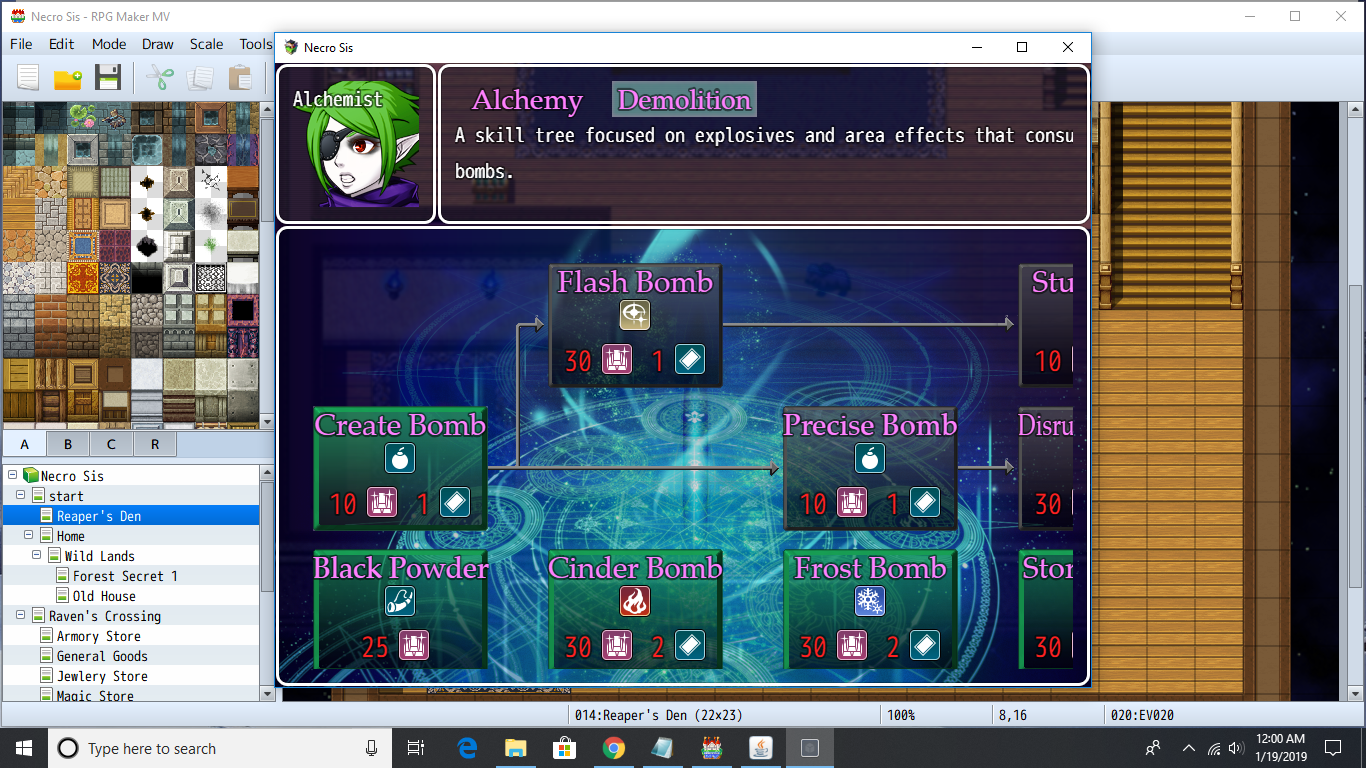
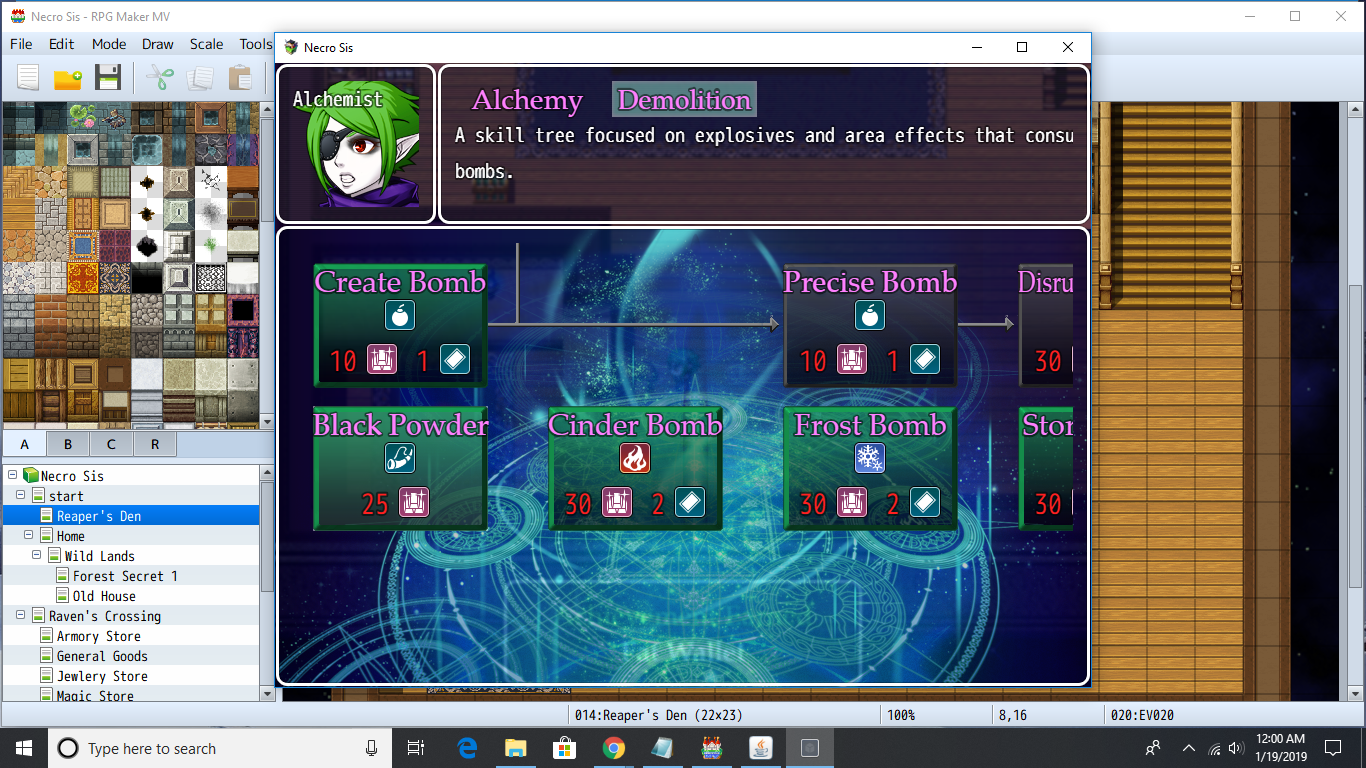
I think it fits for skills to be unlearned by default but you could have a true or false setting in the plugins parameters. What happens to switches and states gained through common events when a skill tree is reset? They should probably reset as well. My idea is for a skill tree is for stat ups for each parameter using a variable to increase the cost and having the node unactivate after each use so the same node can be used again but at a higher cost. I think this would be absolutely great. The issue I see is I don't think we can use a variable as the cost currently. I don't know if that would be difficult to implement or not. I would assume it would be as hard to code as adding switches. All I know is you have done a great job and I am looking forward to a great plugin update.
Hi Felski,
I totally understand the extra work, you know better than anyone else. Your last post didn't sound rude it was just to the point. As for your coming update it sounded as if we will be able to use plugin commands to activate and unactivate a node? If that's the case it actually opens up quite a bit of stuff that can be done without having a bunch of repetitive nodes. I know that's not exactly what I asked about in this thread but it's still big news for my project. It just leaves me with the question of can we use a variable as a cost for a node? I'm glad my questions have been helpful I was starting to think they may of started to become annoying. I've been happy with the look of the skill tree so far, it's more than I ever expected to have access to. League of Legends skill trees do look nice but I am fine with whatever look you decide to go with.
Thanks again Felski.
That sounds great! I really want commands that can activate and unactivate nodes. If you do this I can change how my point buy for parameters work with a simple skill tree with one node per parameter. Each node would call the common event to raise the parameter and then call the plugin command to unactivate the node for further use. I can't wait! Your awesome Felski!
Hi Felski,
You may be correct that it is an RPG Maker issue. I have not been able to reproduce it, but this is the second time I have seen it. Also restarting the game does not seem to help. I've also tried changing the icon to a different one and saving and then restarting the game and that does not work either. I can see the icon fine in my database and everywhere else in the game. It's just wrong on the skill tree. I know I can simply copy and paste the skill and use the pasted skill ID instead and everything will work fine. I don't want to spend too much time on a minor issue like this. It does not happen every time, and seems like once in a blue moon, though I am sure this is caused by some sequence of copy and paste. Also it has only happened to me so far so you should not worry about it at all unless someone else can reproduce it. My fix is easy enough. I do leave my RPG Maker program open for extended periods of time and perhaps that has something to do with the bug.
Thanks for taking a look at it Felski.
Hi Felski,
In one of my original posts I had a skill in my skill tree that showed the wrong icon. It was a minor issue and we were working on a much larger problem at the time but we never figured out what had caused it, I just remade the problem skill in a different place in the database and used the new skill ID. I seem to have duplicated the bug.
Possible Bug: I copied and pasted a skill and then altered the skill's icon. I then made the skill tree and placed the skill in the skill tree and the wrong skill icon is now displayed. The icon of the copied skill is displayed instead of the newly altered skill's icon. I just thought I would let you test this and see if you could duplicate the bug. As for me I am just going to copy this skill and paste it and use that skill id instead. That was my workaround last time.
I was pretty sure that was the only way to go about it too. It's functional at least but this was more about aesthetics than anything else. Other games that use skill trees often have multiple ranks per node and their skill trees look neat and organized. I had a friend play test this weekend and he had asked about multiple activation's of a node and had encouraged me to do nodes like that. At the moment I I have no nodes that need to call a variable through a common event, this was just a conceptual question. I have noticed that the larger a skill tree is the higher chance something will be inputted wrong, that's on us developers though, but multiple activation means more nodes which in return means bigger skill trees. I know alterations to your plugin is a lot of work on your part and please know I am only stating my opinion and making suggestions. Thank you for your quick answer and I wish you the best!
Hi Felski,
I am pretty sure the answer is no, but is it possible for a node to be activated multiple times? This would allow common events that use variables to possibly increase their numerical bonus for each time the node has been activated. (Ex. a node with 2/5 Ranks.) If this is not possible currently would it be considered in a future update?
I was trying to find a way to event nodes such as this but have had no luck. I suppose I could have a separate node that turns a switch off and maybe that would turn an activated node off again? Allowing the variable to increase when the node is activated again? It seems clunky though. Maybe you know of a better way to event something like this? This is not a major issue for me and you can take your time replying.
Thanks
There is a lot to know but I feel this is a great plugin. A tutorial is probally needed. It may of saved you some time while I was learning the essentials of the plugin. There will be people that will use this plugin as is and then there will be people who will want to get creative. A text document in the appropriate folders with proper instructions will assist them with the creative aspects.
A real hidden option with no arrows would be great. I would really like to see an option for costs to be hidden after a node is activated or at least an option to alter their colors afterwards. I started a thread for suggestions. I'm not sure how many people have downloaded the plugin but I can't be the only one with questions.
Thanks for everything. Feel free to contact me anytime. Good luck
Please look very closely. Its the header, icon, and costs.
UPDATE: I figured it out. I was playing with the node colors and noticed the node I had altered was still shaded. Then I realized Miracle Potion (2, 6) had Philosopher's Stone also at (2, 6). Because it was overlapped it had the shaded node on top of it. I thought that effect was because it was hidden hence my prior question about node colors. Though after looking at the node colors I think a text document listing the effects you used to create the node colors and the effects used would be helpful for anyone interested in creating their own. Perhaps even listing a few extras as Alternative1, Alternative2, etc. Anyways I was wondering what happens if no node graphic is used for hidden nodes? Will it create an error or would no graphic be shown. I want the hidden node to be a surprise for the player and at the moment it leaves a shaded box with no text. Also thanks for helping me learn your plugin. Its quite different from anything I have worked with before.
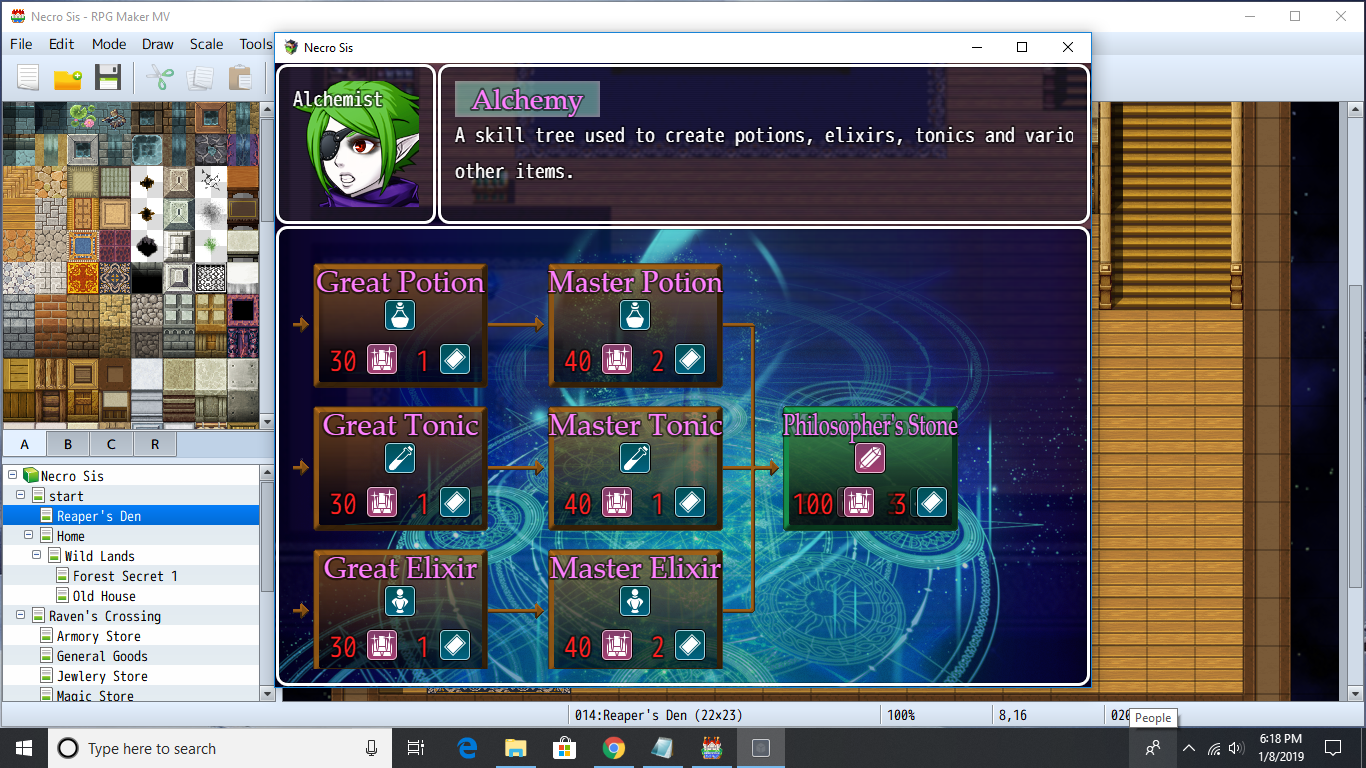
Ok, when I get off work at 5pm central time I'll post the screen shot I took. I just forgot to upload it last night when I posted this. Sorry about that. The rest of what you said makes since and I'll take a look at that after I upload the screen shot.
UPDATE: I figured it out. I was playing with the node colors and noticed the node I had altered was still shaded. Then I realized Miracle Potion (2, 6) had Philosopher's Stone also at (2, 6). Because it was overlapped it had the shaded node on top of it. I thought that effect was because it was hidden hence my prior question about node colors. Though after looking at the node colors I think a text document listing the effects you used to create the node colors and the effects used would be helpful for anyone interested in creating their own. Perhaps even listing a few extras as Alternative1, Alternative2, etc.
Anyways I was wondering what happens if no node graphic is used for hidden nodes? Will it create an error or would no graphic be shown. I want the hidden node to be a surprise for the player and at the moment it leaves a shaded box with no text. Also thanks for helping me learn your plugin. Its quite different from anything I have worked with before.
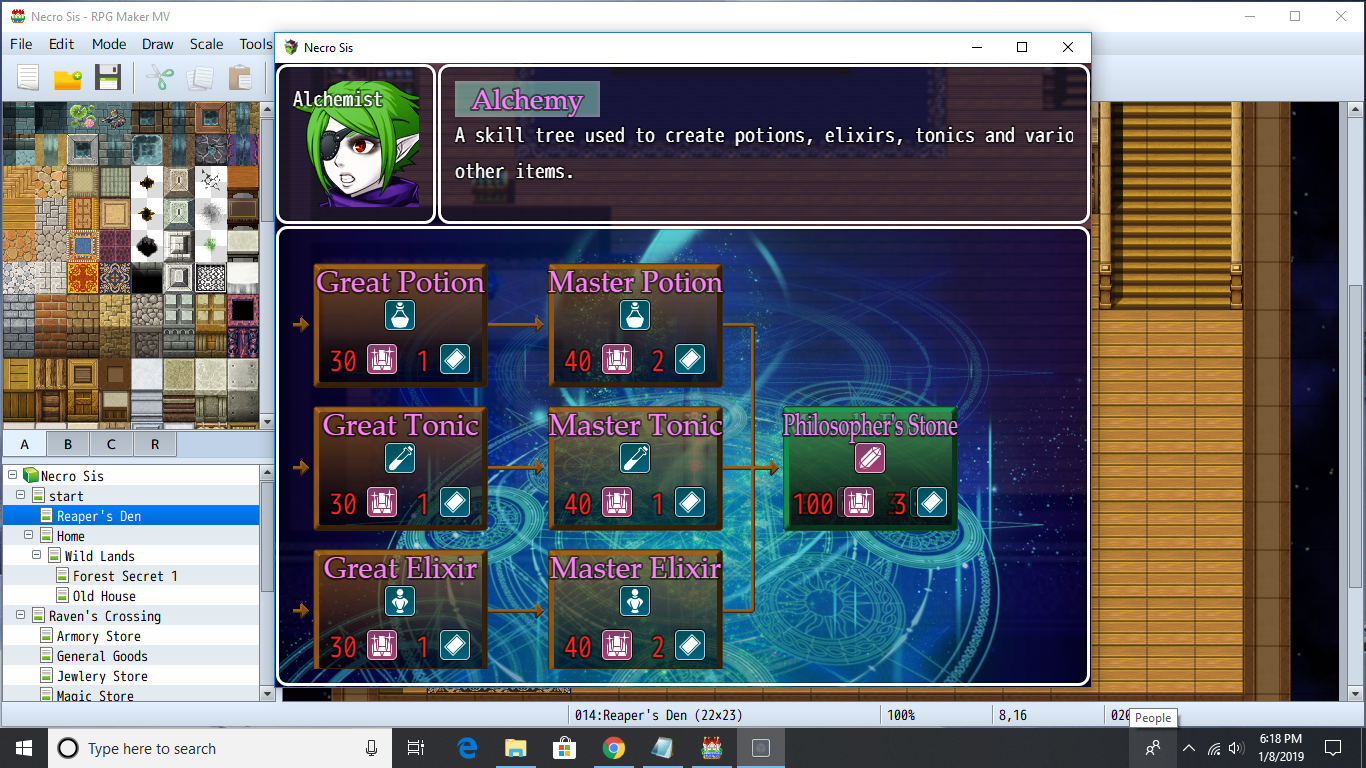
Greetings Felski,
I've recently got around to play testing your tech tree plugin in my game and I had a couple of suggestions, I hope you don't don't mind.
1) I think it would be nice if gold and job points could be visible with a skill tree open. Maybe a separate window with both. Maybe allow it to be turned on or off. I think most players would prefer to easily see their resources while purchasing nodes.
2) I like that I can change the color of the font for node costs and I have but once a node is purchased I feel their should be an option so the font color for the cost would be changed again or even hidden.
If I think of anything else I will just update this post. These are just ideas and I don't know any coding myself. If these are difficult to implement I am sorry. I am honestly very happy with the plugin as it is but immediately thought of these suggestions while play testing.
Thanks for a wonderful plugin!
Thanks so much that worked!
As for the reason my skill tree is so huge, well that's because in my game each actor has three skill trees and a possible 4th skill tree they may quest for. I am only working on three per actor at the moment though. I believe I only need 5 more skill trees. It's a huge undertaking but it will be worth it.
I also have a question about switches and hidden nodes. Unless I am mistaken I can clearly see that the 2nd to last node in this skill tree is shaded differently. Is it suppose to be that way, if so can I make it look like the others instead? The node does work and reveals the last node (the hidden one) when activated. Also the last node has overlapping text. Would you happen to know why?
Also please don't worry about time. This is just a hobby I enjoy, and I am creating my game alone. No deadlines or anything crazy. I am just happy you find the time to answer my questions.
Alright I've looked the skill tree over several times for spelling errors and typos including extra spaces. I found nothing. I did notice I structured this skill tree differently. I did all of lane 1, then all of lane 2, followed by all of lane 3. Then I made the end of lane 1, 2 and 3 parent nodes to a node at the end of lane 2. Lane 1 and 3 are each 6 deep and lane 2 is 7 deep. Would that cause the error? Is the parent node at the end of lane 1 to far away from the final node in lane 2? Let me know what you think. I would hate to have to restructure this skill tree all over but I will if it can't be helped. Thanks again.
Hi all,
I've been on these forums quite a bit lately. I guess I've been using the heck out of this awesome plugin. Anyways I am attempting to make an Alchemy skill tree for an actor. Each node is basically setup to teach the actor a "Craft" skill and triggers a common event that adds a hidden recipe to my inventory. The actor uses the skill to open the specific craft window. I created the skill tree and I have already tested the crafting. I am getting an error with the new skill tree when I attempt to open the skill tree menu. I am unsure what the error means. I was hoping someone can help me trouble shoot. I look forward to hearing from anyone about this error.
Also a quick question on hidden switches, I am assuming I use switches from my game database? It appears that I can activate a switch when a node is activated and then the next node can be hidden until the previous node is activated. I just want to make sure I understand hidden nodes before I progress to far.
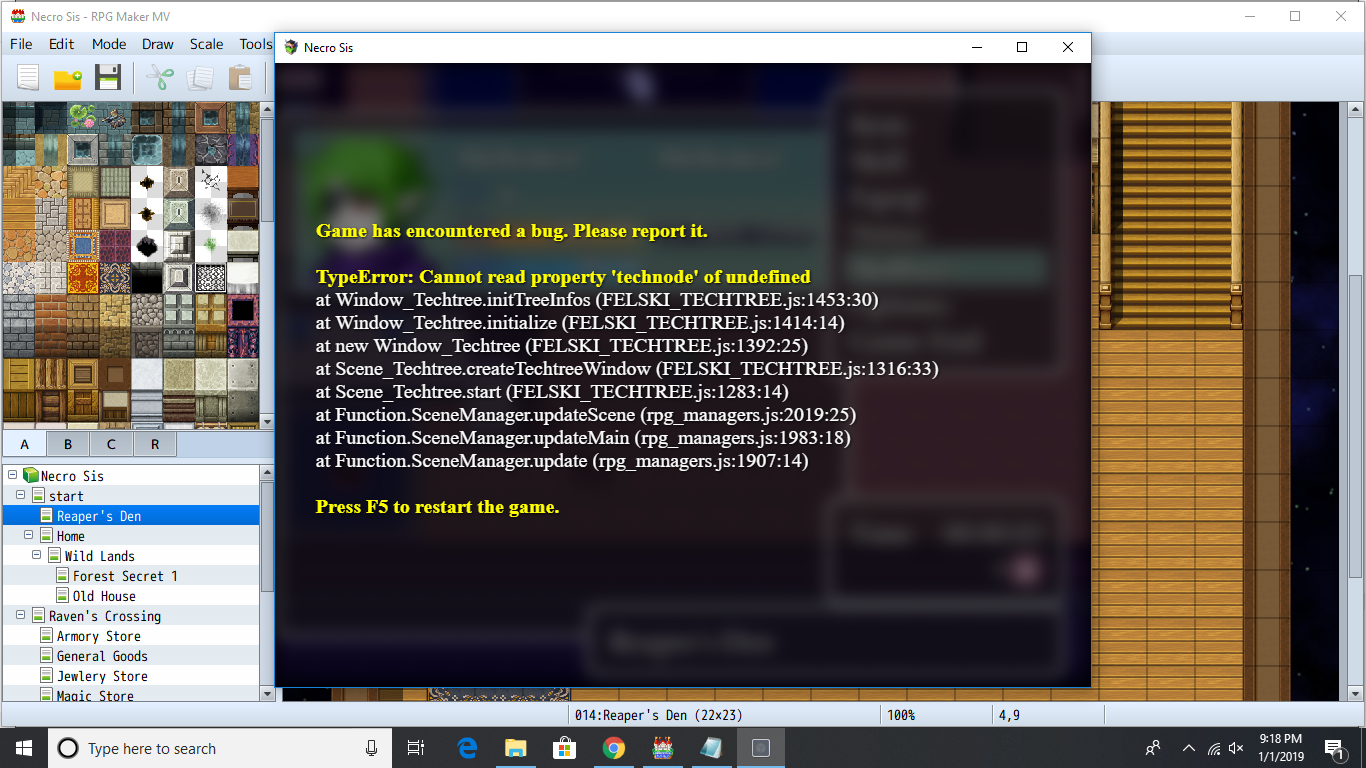
The issue I am having though is I have tried moving the nodes to the left and putting refresh on lane 2 instead of lane 3. Nothing happens when I do this. I don't understand why it's not working.
I have been using the update button and have also been coping and pasting.
I was also wondering if you have two of the same skill tree one on each of two different actors if it saves the purchased nodes through each actor or if its saved using the same tree?
Example: is if my fighter and bard both have a tree named combat and the fighter purchases a node will it be purchased for the bard as well? I am hoping that won't be the case.
UPDATE: Alright I got it all fixed again. I had to delete the skill tree, update the techtree.js and close out of RPG Maker MV and reopen it for it to work. Also am I suppose to have two Techtree.js files? One in a techtree folder in the js folder and another in my game's data folder? If now which one needs deleted?
Hi again Felski,
I setup a skill tree and noticed I could not see the down arrow connecting two nodes, so I attempted to alter the lane and depths to make the skill tree more presentable. Problem is the new lane and depths are not being altered. I have read through the JS and made sure the techtree.js is still in the data folder and it is. I was using lanes 1, 2, and 3 and I just learned that connecting nodes with the same depth will work but the arrow graphic will not show up. I'm guessing I need at least a node spacing in between. I am just wondering what I can do to fix the problem in case it happens again. Redoing a skill tree is awful and I already had to do it once for a different reason. I will post some of the JS and a screen shot of the skill tree too. I made sure to update the techtree builder and hit select all and then copied and pasted the code like normal. I've spent so much time trouble shooting that I could have just redone the whole skill tree again but now I feel committed to the cause.



Thanks so much for the response about the hexagram background. I did not realize the tree editor plugged the file extension in automatically. That makes a lot of sense in hindsight.
I have another question if that's alright? While waiting on a response I disabled the Hexagram background and found that lane 3 on my tech tree seems to be off screen and I am unable to select any of it's nodes. I was just wondering if there is a limit to the lanes and depths? I am only using 3 lanes and I thought that would functional. Node 1 starts in Lane 2 with a depth of 1 followed by Node 2 in Lane 1 and Node 3 in Lane 3 both of which have depth of 2. The last node in the skill tree is also on Lane 2. Is my setup just making it difficult to navigate the tech tree? Also is there a text limit? Thank you again for such a wonderful plugin and thanks for all the help.
Update: I had an issue with the words overlapping but found that the plugin parameters had node description and skill description both turned on by default. This had me confused until I figured out there were two separate descriptions. Also my "Bone Mail" node was showing an unused skill in my database. I moved the unused skill to a new location and it no longer shows up but my skill icon for "Bone Mail" does not show up and has never showed up.
As far as lane 3 being inaccessible I am still at a loss as to how to go about fixing this issue. I discovered I can add more than 3 lanes in the plugin parameters so I am wondering if my skill tree set up has caused this whole mess. If that is true I wouldn't mind hearing some suggestions. Is changing the size of the node boxes an option, and would that help? Sorry I have had so many questions and I hope I am not wasting your time. Thanks again.
Update 2: Well I figured out how to change the size of the node boxes and that actually allowed the 3rd lane to be accessible. I'm wondering if that means for each lane if you would have to make the node boxes smaller or not? Anyways I have no intention of going beyond 3 lanes in any of my skill trees. I love all the options in the plugin parameters too. The icon of the node in my first skill tree still does not show up. In the first screen shot it was using an unused skill's icon from my database. It was using that same skills description too. I moved the unused skill and that removed the description but also moved that icon. I left the spot blank in my skill data base and filled in the icon I wanted and that solves the issue as a work around but I am curious as to why it's happening. Any help in that regard would be appreciated. Thank you again for all your help.
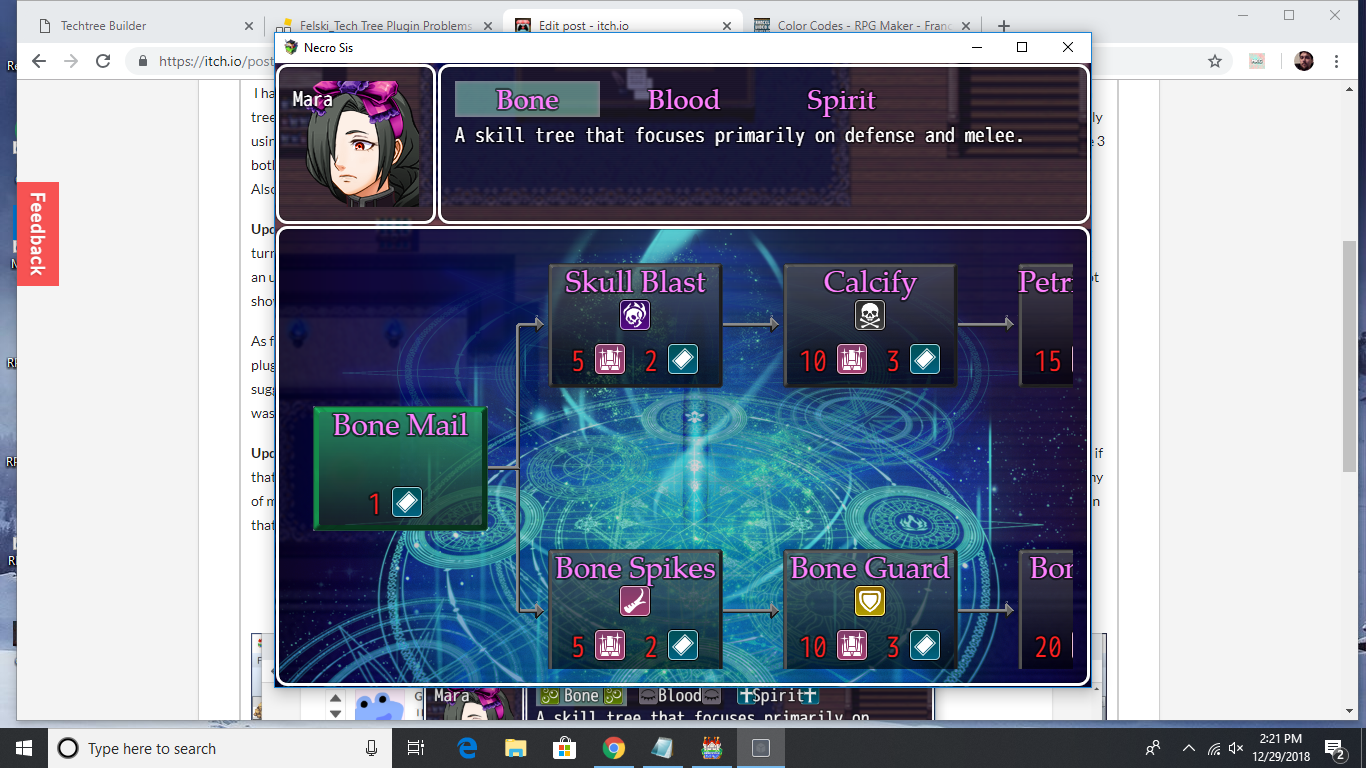
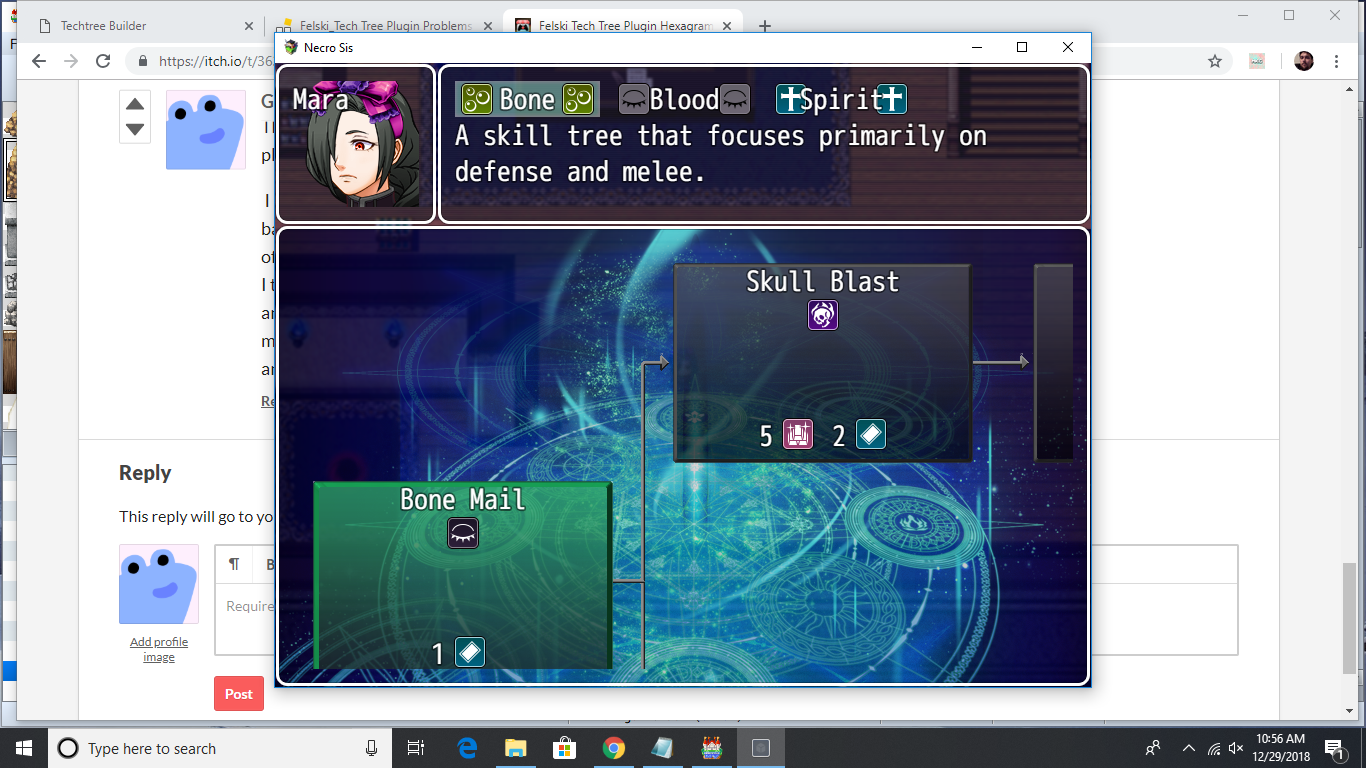
Hi all,
I've been working with this new plugin I found. Felski_Tech Tree Plugin. You can find the plugin and relevant information including a demo at https://felski.itch.io/felski-skilltree anyways when I play test the game and hit the escape button to bring up the main menu I receive an error message. I'll post all screen shots below. It seems to be an error related to the Hexagram.png background image I have selected. In the error on the console it states that the Hexagram.png background image is named Hexagram.png.png however when I look at the background image folder in my system folder it says its named Hexagram.png. I've looked else where in my game files and found another folder under my JS folder named Techtree and inside is a system folder with another image folder containing the Hexagram.png but it to appears to be named properly as well. I figured I would let someone with a little more experience coach me through this. Thank you in advance.




